Jonas S Schneider
2017-05-03 01:29:06 UTC
Two things happened in about the same time frame so I just want to ask if
you've had the same experience.
1. Google changed the way they do logins on the web (somehow)
2. I changed to Chrome & Chrome-like browsers on WinXP (support)
Now, for the past two weeks or so, it takes a minimum of two but up to a
half dozen attempts at logging into Google Gmail (mail.google.com) because
the first password presentation never pops up a form for the password.
Loading Image...
If I try again, changing nothing other than killing and restarting the same
browser, it works on the second, maybe third, maybe fourth time.
Loading Image...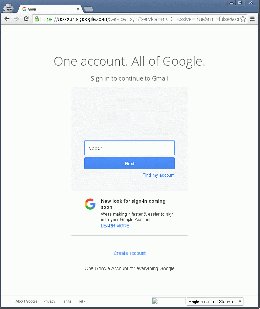
Notice the two presentations are different.
The one that fails every time to present a password field is the new one.
The old one, which eventually pops up, works just fine.
Just me?
Or you too?
you've had the same experience.
1. Google changed the way they do logins on the web (somehow)
2. I changed to Chrome & Chrome-like browsers on WinXP (support)
Now, for the past two weeks or so, it takes a minimum of two but up to a
half dozen attempts at logging into Google Gmail (mail.google.com) because
the first password presentation never pops up a form for the password.
Loading Image...
If I try again, changing nothing other than killing and restarting the same
browser, it works on the second, maybe third, maybe fourth time.
Loading Image...
Notice the two presentations are different.
The one that fails every time to present a password field is the new one.
The old one, which eventually pops up, works just fine.
Just me?
Or you too?